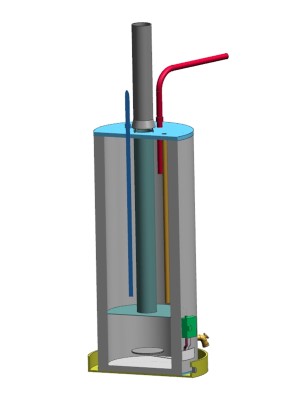Home Water Heaters: Reviews, Buying Guides, Troubleshooting




Explore our buyer's guide of popular home water heaters, including tankless and tank type, gas, electric, and solar water heating systems.
At home-water-heater.com, we understand the importance of selecting the best water heater for your specific needs. That's why we provide comprehensive information on various types of water heaters to help you make an informed decision.
Our website features detailed research about home water heating and hot water solutions, collecting expert and user reviews to present unbiased information.
Whether you're considering a tankless water heater known for its energy efficiency and endless hot water supply or a traditional tank-type water heater that offers reliability and affordability, we have you covered.
We review and compare popular brands such as Rheem, AO Smith, Rinnai, Bradford White, Noritz, and Takagi, so you can gain insights into their features, performance, and customer satisfaction. Our goal is to assist you in finding the water heater that best suits your requirements and budget.
In addition to our buyer's guide, we provide valuable assistance through our articles that cover various topics related to water heater installation, troubleshooting common problems, repairs, and maintenance.
Our aim is to equip you with the knowledge and resources necessary to keep your water heater running smoothly and efficiently.
CHOOSE A WATER HEATER TYPE
EXPLORE POPULAR TANKLESS MODELS
EXPLORE POPULAR TANK-TYPE MODELS
HELP AND HOW TO
POPULAR MODEL REVIEWS
At home-water-heater.com, we prioritize providing reliable and accurate information to assist you in making confident decisions regarding your home's water heating needs.
Visit our website today to explore our comprehensive resources and make the best choice for your comfort and convenience.